When you’re looking to purchase enterprise mobile devices, what’s top of your mind? Weight and portability? Ruggedness? Screen size?
We’d argue that security should come before all of these considerations. Because with over 100 million cyber attacks aimed at Android devices each year, it’s pretty wild out there. And securing your phones and protecting your organisation has to take priority.
But what does hardware have to do with security, you might reasonably ask? After all, security is primarily a software issue. Here’s our answer: every hardware purchase is also a software purchase, and it rarely pays to think about one without the other.
In this post, we will make a case for combatting the cyber security threat by choosing Zebra rugged devices. Not only do they tick all the hardware functionality boxes and more mentioned in the first paragraph. Zebra software also offers enhanced and augmented security options beyond anything you’ll find in your mobile device management (MDM) system.
If you choose Zebra devices and Zebra software, you’re putting security first. In our experience working with businesses across all sectors, that will be a very, very wise choice
A closer look at the threat landscape
Imagine your organisation deploys tens or even hundreds of phones.
Meanwhile, security updates aren’t happening as often as they should. And the increasingly blurred line between work and home time means employees are going to websites and downloading apps they shouldn’t.
Maybe it’s only going to take one of those phones to become compromised for a system-wide incursion.
While your mobile device management software may provide security – perhaps with encryption, secure passwords and multi-factor authentication –there are enhanced features available from Zebra that lock down phones more tightly and further harden security.
A little background about Zebra software
In a previous post on mobile device management solutions, we looked at how Zebra’s DNA Cloud software can become an essential tool in managing a fleet of Zebra devices.
The main points:
- Mobile device management is essential for securely and optimally running a fleet of business devices.
- DNA Cloud is an interface for Zebra devices that provides user-friendly access to a range of Zebra software security and optimisation tools. It can become your MDM, or augment your existing MDM.
- At the very heart of Zebra DNA Cloud is a suite of security features that go above and beyond what you’ll find from your MDM.
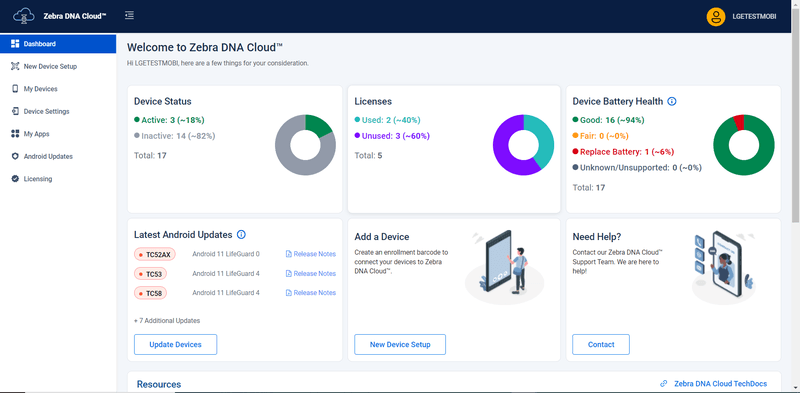
There are two core security features available with DNA Cloud. We’ll look at each in turn.
Zebra Mobility DNA LifeGuard for Android™
LifeGuard brings an incredible level of simplicity and control to the business of security updates. This impressive Zebra software ensures your IT team can take an ‘automate and forget’ approach to software updates. Or you can take granular control over the updates process, targeting how and when they are performed to exactly suit your organisation’s needs.
Keep it easy with Auto Update
Simply opt in to LifeGuard for Android’s Auto Update feature for automatic, ‘no touch’ security updates. Your IT department need to do nothing and users are never disrupted. Devices update automatically over the air, in the background.
Take control with flexible automation
If you want more control, you can ensure your update procedures precisely match your requirements. You can:
- Accept the latest update or choose your preferred one
- Enable updates over Wi-Fi or phone networks – or both
- Mandate updates to occur only when charging or not in use
- Update all devices, a specific model of device, or a single department’s devices, all according to your schedule
Update manually
If you haven’t got an MDM, you can locate and download updates manually using the Zebra Cloud DNA interface.
Enterprise Home Screen
A mobile device can optimise workflows. But it can also be a gateway to a world of distracting and potentially dangerous content.
Enterprise Home Screen is a Zebra software tool that gives you complete control over what employees can see and do with their device. It ensures devices are used only for the purposes you intended and helps keep your business safe from danger.
Single-purpose Kiosk Mode
If your users need to use only one application, you can use Enterprise Home Screen’s Kiosk Mode to launch that application when the phone starts and prevent users from exiting it. This provides a sealed, safe world where your people work undistracted and your business is protected from dangers.
Highly controlled device environments
Even if users need to use multiple apps, you can still maintain complete control. You can specify which ‘white listed’ applications users can access and prohibit others, even if they are on the device. This can include prohibiting access to features such as the camera, notification bar or device settings. Also, you can automatically launch the applications your employees do use, so your people are ’in the zone’ and ready to go.

Defence against ‘tech-savvy’ tinkerers
Many digital natives can quickly get under the hood of superficial safeguards. However, Enterprise Home Screen Administrator passwords are protected with government-grade security — 256-bit AES encryption. To put it another way, computer says no. And if users attempt to log in more times than you like, you can lock them out until you’ve ‘had that chat’.
Further Zebra software security functionality
While Zebra Mobility DNA LifeGuard for Android™ and Enterprise Home Screen are two core security features of Zebra DNA Cloud, the interface provides access to many more Zebra software solutions. For example, using other software features available through DNA Cloud you can:
- Provide remote support to phones and/or wipe data from missing phones
- Prohibit access to USB
Together, these tools from DNA Cloud can support your existing MDM by providing enhanced security and protection. If you don’t have an MDM, you can even use them as a complete security solution.
If getting this level of security for your Zebra devices interests you, contact Nuffield Technologies and we will assess your existing set-up. We can then show you how and where these powerful Zebra software tools can provide augmented security support.
Or, if you’re procuring hardware and are also considering the software/security situation, do get in touch. We can show you how Zebra DNA Cloud can help provide optimum security and why this might make Zebra devices a smart choice for your team.
A final word. The UK government’s Cyber Security Breaches Survey 2023 revealed that 32% of businesses were attacked or breached in the previous 12 months. It also revealed that ‘cyber hygiene’ is slipping and fewer security measures are being implemented.
Don’t follow that trend. Stay safe and ensure you choose a robust and comprehensive security solution.
Nuffield Technologies is a Zebra Technologies partner and can help you purchase mobile devices, tablets and wearables – and Zebra software solutions – at preferential rates. We can help you with procurement, device setup and Zebra software integration, ensuring Zebra products work optimally for you and in conjunction with your MDM. To find out more, get in touch and speak to one of our team.