Can you have too much technology?
If it’s various models from different manufacturers that refuse to talk to each other, the answer is invariably yes.
This is a problem that often plays out across many sectors. It can be an acute one in warehouse and logistics environments where time sensitivities are never far from the minds of managers.
In this post, we’re going to look at one particular technology that could be slowing your warehouse operations down – vehicle-mounted computers on forklifts. These workhorses have their place and their benefits, as we’ll reveal. However, more and more organisations are discovering that they can be a weak link in operations. And that by consolidating machines across the warehouse into a single device, they can enjoy transformative operational efficiencies
The benefits of forklift vehicle-mounted computers
Vehicle-mounted computers on forklifts have played a transformative role in helping businesses keep track of inventory and picking orders correctly and swiftly. Scanning barcodes, reading RFID tags and updating inventory systems in real time have helped increase efficiency and accuracy. They also play a role in optimising routes for efficient order picking. Finally, they help eliminate the need for manual record-keeping, which can play an important role in meeting compliance obligations.
The disadvantages of a multi-device approach
Inevitably, dedicated vehicle-mounted computers will need to speak to other devices and systems. This can be the Achilles’ heel in multi-device approaches.
Managing various devices with different configurations and operating systems can be complex, something you may know a thing or two about yourself if you’ve used this set-up. Furthermore, you’ll encounter increased maintenance and training while looking after, maintaining and updating separate fleets of devices.
Finally, the big one. Ensuring data is readable and accurate across multiple devices can be a complex operation, leading to errors and efficiencies.
How a single-device approach can provide a solution
One way to move away from the complication of vehicle-mounted computers and the multi-device scenario is to use a single, multi-purpose tablet.
At the heart of this approach is versatility. Choose the right model (more on that in a moment) and one device can become: a fixed vehicle mount computer in forklifts; a mobile tablet on the warehouse floor; and a desktop computer in the office.
There are many benefits to this set-up, including:
- Hardware and software savings. You’ll have a single device and associated software operating system to buy, maintain and update.
- Accessory and space savings. Using a single device eliminates the need for multiple docking stations or storage spaces for various devices, saving valuable space in the warehouse and office.
- Less training required. Your teams won’t need to learn multiple systems.
- Data synchronisation. With a single device, data and applications are synchronised across all functions, ensuring consistency in real-time data access and updates.
- Improved data security. Managing data on a single device can be more secure and easier to monitor compared to multiple devices with varying levels of security protocols.
Which single solution device should you choose?
In our view, the Zebra ET60/ET65 rugged tablet range is the obvious choice for warehouse teams looking to go for the optimal one-device solution.
This tablet can become a fixed vehicle mount with a keyboard in a forklift, portable tablet for the warehouse floor, and again a keyboard-attached device for heavy-duty data input back at the office. It also takes away the issue of compatibility with legacy systems – its Zebra Enterprise Browser keeps most popular commercial systems running like a dream.

Some of the things about this machine our customers appreciate include:
Ruggedness
Zebra devices are rightly praised for their tough credentials. The ET60/ET65’s MIL-STD 810H rating proves it will take the knocks and drops. The IP66 sealing will handle a vehicle hose down and much more. Meanwhile, the vehicle dock is implacable in the face of heavy vibration, ramps and bumps. It even has a heated touchpad to ensure great visibility under the heavy condensing conditions you’ll experience in freezers. (See more on the rugged factor for devices in this post.)
Power
A new, fast Qualcomm processor will support the latest networks, as well as artificial intelligence and machine learning apps.
Connectivity
Connect to private 5G/CBRS networks for consistent, cost-effective outdoor performance; and get wireless 5G and Wi-Fi 6E for fast, reliable connections.
Usability
This device is optimised for warehouse use. A bright 1000 nit, 10in display works in any lighting, including direct sunlight. The touch screen is tuned for gloved use. Also, the device can be powered by a forklift, minimising the need for batteries.
Conclusion
As hardware and software proliferate, IT setups get more and more complex. In truth, it’s not always possible to ‘tame the beast’ and sometimes businesses must settle for workarounds or even suboptimal setups.
However, this isn’t one of those instances. Replacing vehicle-mounted computers with a single, versatile device can rapidly help consolidate competing or confusing systems and bring immediate efficiencies and cost savings.
If the multi-device scenario described in this post is familiar to you, we’d strongly recommend you at least investigate the possibility of upgrading your warehouse tech to a one-device solution. The benefits really are compelling.
Nuffield Technologies finds hardware and software solutions for businesses and teams, including warehouse operations. If you’d like to find out how we can help optimise your operations through technology, get in touch to talk to one of our specialist team members.