Digital strategies can revolutionise defence maintenance. With the right application, they ensure essential equipment is repaired swiftly – reducing downtime and pressure on resources.
Handled poorly, however, and these strategies can fail to bring efficiencies and even endanger lives.
In this post, we’ll look at a fundamental aspect of any data-driven maintenance strategy: the usability and accessibility of technology. Both software and the hardware (for instance, rugged devices) must offer a streamlined and trouble-free experience, to ensure efficiency and user safety.
To start, we’ll look at two well-publicised examples that reveal why usability in technology should be a fundamental consideration.
How poor usability causes tragedies
In 2015, usability issues with Fiat’s 2014-2015 Chrysler Jeep Cherokee models caused over 250 crashes, nearly 70 injuries and, tragically, a fatality. The culprit? A monostable shifter (gear shift) that provided minimal user feedback. It simply wasn’t clear enough to drivers if the gear mechanism had actually been shifted to park and the car made safe for entry and exit. As a result, improperly parked vehicles rolled away. This flaw became a tragic one when Star Trek actor Anton Yelchin’s Grand Cherokee trapped him against a wall in his driveway and killed him.
In another example, in 2017 a US Navy warship collided with a Liberian oil tanker killing 10 sailors. According to UX Movement, the failure occurred when the captain struggled with automated navigation systems and shifted to a backup manual mode. However, he did not know – because the system did not inform him clearly – that this backup mode removed safeguards and allowed crew at other stations to take control of steering. Control moved back and forth between various stations, and the ship veered and finally collided with the Liberian vessel. This accident, reported UX Movement, was partly due to a software user (in other words, the captain of the vessel) interacting with an unclear interface.
These examples reveal why simplicity and clarity are crucial in creating usable technology – and avoiding tragedy. In high-pressure military defence maintenance scenarios, ambiguous interfaces could result in tragic outcomes that dwarf the examples above.
Achieving this simplicity and clarity relies on the correct application of:
- Software
- Hardware
We’ll look at each of these in turn.
Designing software apps the right way
For software to be usable, applications must integrate business processes in ways that are intuitive and simple to navigate.
This involves taking the logical steps, calculations, and decision-making processes that humans follow in their day-to-day work and encoding them.
Getting this right depends on choosing the correct partner or approach for the job. In this section, we’re going to look at three ways to proceed – commercial off-the-shelf (COTS) software, full app development, or no-code/low-code solutions – and highlight the pros and cons of each in military environments.
Commercial off-the-shelf (COTS) software
For businesses following simple procedures common across an industry, commercial off-the-shelf (COTS) solutions may be a great fit. Your needs are likely to be simple and common to others in your industry, and a generic COTS software can often ‘cater to all’. There is no need for developers to write tailor-made code.
If you’re part of a military maintenance team, however, it may be ‘a little more complicated than that’. Defence is a unique sector and it would be incredibly unlikely that a COTS option would precisely match your requirements. When investigating a COTS solution, ask who it has been designed for. Someone working a 9-5 in a nice, warm office with full-fibre broadband? Or someone working on the flight deck of an aircraft carrier crossing the Bay of Biscay in the middle of the night with intermittent or non-existent data connectivity; or working in tent somewhere blisteringly cold.
In truth, COTS solutions will rarely if ever have military scenarios in mind. And, while they offer great value for money, choosing the wrong product for your users may result in frustration and a failed deployment.
No-code/low code solutions
Low-code/ no-code solutions involve drag-and-drop elements which can be used to build an app specific to your requirements. While many products are described as ‘no code’, there is usually a need for some specific, tailored code. For instance, domain-specific calculations or perhaps a connection to a database. In practice, most no-code platforms are really low-code platforms.
At first glance, low-code/ no-code can seem like an obvious choice. You give your users access to the platform and allow them to solve their own problems. This can have amazing results, because the user is expertly placed to understand their own needs and operational environment. However, proceed with caution before allowing users to go it alone. Understanding the best way to translate the users’ needs into a great piece of software is a highly specialised skill, and getting the best outcome often requires the help of a UX engineer. In defence, small errors can often have critical outcomes.
If you do decide a UX engineer is required (and we would suggest most often it is), look beyond the immediate build to the months and years ahead. Maintaining your software will be crucial, so what would happen if the person who has built the system moves on to their next posting? We've been involved in several projects where critical infrastructure has been left unmaintained because there's no one around who really understands how the software works. Undertake due diligence. Ask questions. You need to be sure you won’t be reliant on one individual’s skills and that your provider has safeguards in place to maintain your product in the future.
Full-scale app development
In full-scale app development, developers work from the ground up, putting business logic principles at the core of their tailormade product. This may involve working with a business analyst to investigate the problem and a UX team to design a solution.
This can be a compelling option, but it can also be very expensive.
Building on our observations in the COTS section above, you must select the right delivery partner. In other words, a provider that understands the unique constraints and pressures of military users. All too often public sector software projects fail because the delivery partners do not put enough focus on the end user. Spending time with the people who will use the tech is key to understanding the way they work and designing an appropriate solution – and your intended partner must reassure you that they will be doing exactly that.
Finally, bear in mind that even when a development team does spend time with you and consult with end users, there are constraints. There’s no safe or practical way to place app developers in live military operations, which means you’re likely to be testing software in less demanding environments.
If you choose full-scale app development, choose a provider that has both a focus on end users and a deep knowledge of the defence sector.
Summing up the software development options
The key takeaways from the different software scenarios described above:
- COTS: a cost-effective solution suitable for simple, generic applications
- No-code/low-code: potentially a suitable and cost-effective solution if you require a degree of flexibility; but you must work with a competent partner that has knowledge of your sector
- Full-scale app development: precisely tailored to your needs, but invariably expensive
Next, we look at the hardware element of usability.
Procuring fit-for-purpose rugged hardware and accessories for defence maintenance
In his 2022 article “The War Phone”: Mobile Communication on the Frontline in Eastern Ukraine, Roman Horbyk, media researcher at Södertörn University in Stockholm, looked at mobile phone use in the Ukraine War. One correspondent referred to the scarcity of charging options once power banks had been used up. With the prospect of charged down, unusable phones, soldiers reverted to older phone models that could keep their charge for four to five days.
We’re not recommending taking your technology backwards. Modern smartphones and tablets are intrinsic to modern defence force operations. But the story illustrates that usability goes beyond software requirements to many other elements that describe how humans can safely and efficiently work with technology. When they can’t, you have a usability issue and any data-led maintenance strategy will grind to a halt.
Here’s some of the other things you must consider when it comes to usability, largely related to hardware. For this article, we’ll take it as a given that you’ll use rugged phones that can handle knocks and shocks – because you really should be using them. (You can find out more about what makes a phone rugged here.)
Things to consider include:
Continual power
Your team is unlikely to be using outdated ‘war phones’ as described in the Ukraine conflict example. So how do you keep greedy modern devices powered up? Ensure power banks are readily available, preferably with POGO pin charging, where personnel can simply drop a device in a fixed-position cradle attached to a wall. Also, batteries must be long-lasting and hot-swappable – allowing swap out with a fully charged battery without the need to shut a device down.
You could also consider incorporating Nuffield Technologies’ ASP. This secure platform for Android provides clients with the capability to operate Android devices in environments where security is critical. With regard to the need for continual power, ASP can lock down devices so only those functionalities necessary for the job are running. Consequently, batteries can last as long as 30 days. This longevity could be game-changing for teams in remote or hostile locations.
Mounting/ docking solutions for vehicles
Closely connected to the above point about power banks, you will need rugged mounting solutions for vehicles to ensure phones charge properly and are easy to access. Your mounting solutions should be as rugged as your phones and cope with extreme vibration and stress. They should also handle bumps and sharply swerving vehicles while keeping the device steady, something that is crucial for navigation.
Straps and carrying handles
Holding heavy devices for long periods can produce stress or fatigue, or even get in the way of personnel when performing essential tasks. Hand straps, shoulder straps and carry handles can help secure devices and relieve weight when moving between jobs, so they don’t fall if let go.

Screen brightness
Your team should be able to move from dark to bright spaces and vice versa, in any weather, and instantly read a device screen. Look out for the ‘nits’ count, a measure of screen brightness. Go for models with a minimum of 500 nits.
Usable whilst wearing gloves
A gloved-use mode is essential if your people will be working outdoors or in cold environments. Good-quality military-grade phones and tablets have a built-in gloved-use mode. This adjusts the touch screen sensitivity to compensate for input when wearing gloves.
Finding the right supplier for defence maintenance mobile devices
This is by no means an exhaustive list of hardware usability considerations. When beginning a procurement process for military-grade phones for your maintenance teams, undertake a thorough assessment of usability factors in your user requirements specification.
You should also ensure that your rugged device supplier offers a wide range of mobile computers and tablets, and an ecosystem of add-ons. Zebra Technologies provides a huge range of devices, charging cradles and carrying options to help our team match a solution exactly to our clients’ specifications.
You can also find out more about this subject in our posts human factors in defence hardware and docking solutions for military-grade devices.
Nuffield Technologies works in partnership with defence organisations to provide perfect-fit Zebra Technologies rugged tablets and phones. We can help clients with both hardware and software solutions.