Are you looking to buy mobile label printers?
Here’s a counterintuitive piece of advice. Spend more time thinking about the labels than the hardware.
It can be easy to get caught up in the specs of the mobile label printer itself. It’s the most tangible asset, after all. The one your people will hold and use. But, when you think about it, the label is the end product and the purpose of the whole printing process. Therefore, it must be fit for purpose in terms of size, durability, formatting, readability, adhesive and several other factors.
Failing to choose carefully could cause these problems:
- Wasted time creating workarounds for labels not fit for the job
- Delayed shipment trying to print suitable labels
- Stock loss or delays in the supply chain due to label damage
Before we look at what makes a fit-for-purpose label in more detail, a statistic: one supplier suggests that it is common for companies to spend from 3-10 times more on printer supplies than the mobile label printer itself.
Those supplies, of course, include labels. From the point of view of efficiencies and cost, make sure this considerable investment is working for you.
Here’s the things to consider.
What size labels do you need?
If you are printing barcodes or RFID tags, you will need labels big enough to accommodate these features. Additionally, if you are printing small labels, you will need a mobile label printer that can handle the small size and still maintain high-quality printing. (See more on printing later.)
Consider read range – how far away labels can be deciphered – with regards to size, too. For instance, overhead locationing systems may need to read RFID labels. Or colleagues may need to read a barcode label several metres away, or scan it from over 50ft away using an extended range scanner.

What environments will the label encounter?
Of the many hazards, fading due to sunlight exposure is often a major concern. But you should also consider labels’ performance in other conditions such as rain, snow, extreme temperatures, humidity, and contact with chemicals such as engine oil, grease and solvents. Also, will your label be readable by a scanner or a person after it has been through a mail processing machine?
A label may not suddenly fall off or become unreadable if exposed to hostile conditions, but it may over time. Therefore, consider how long the labels will be in service too. Days? Months? Years?
Paper labels are an economical choice suitable for short-term-use, for instance shipments. Synthetic labels are the right choice if your label needs to last for longer; many will provide resistant to abrasion, moisture and chemicals
What kind of glue do you need?
Some labels are specifically designed for use on glass, plastic or metal surfaces, while others will handle rough, moist or uneven surfaces.
The crucial factor here is the adhesive. Providing you pick carefully, you’re likely to find a label/adhesive combination to suit your needs.
For instance, high-tack acrylic and high-tack rubber adhesive will work well on hard-to-label surfaces. Acrylic will also commonly provide good resistance to chemicals and UV exposure. Also, some adhesives maintain strong adhesion in high and/or low temperatures.
In retail environments it is often necessary to remove, reposition or replace labels on items or shelves. A suitable adhesive can ensure the label is: removable without damaging the label or surface; or multi removable – removable and able to be securely reapplied.
Conversely, some labels are designed to clearly show if they have been tampered with. This will be important specifically in industries prone to the movement of counterfeit goods and ‘clearance fraud’ scenarios, where a customer moves a marked-down price tag to a fully priced item to try to secure a discount.
Adhesives is a big topic, so make sure you discuss all the options with your supplier.
Do you need a temperature-sensitive label?
Medical devices and pharmaceuticals may require storing and transporting within strict temperature ranges. In these cases, heat-sensitive labels play an important role in ensuring stock integrity, by identifying if a product has exceeded a temperature limit. They come in a variety of options suitable for different products. For instance, they can trigger warnings by changing colour almost immediately if a limit is exceeded; or after a specified time. Room temperature indicators can also specify when a refrigerated product is ready to use.
Will you need thermal transfer or direct thermal printing
When searching for the right mobile label printer and label set-up, you’re likely to come across the following methods – they are widely used across many industries.
Thermal transfer printing uses a heated ribbon to transfer ink onto a label or tag, creating a durable and long-lasting print. The labels are made of materials and can withstand harsh environments, including bright sunlight, making them ideal for outdoor use.
Direct thermal printing is a digital printing process that uses heat-sensitive paper to produce a print without the need for ink or ribbon. The heat activates a chemical coating on the paper, creating a dark image on the label or tag.
It is ideal for labels that do not need to be as long-lasting or durable.

What kind of mobile label printer will you need?
We’ve written about the various types of mobile label printers in another post. However, there are three questions you’ll specifically want answered with relation to labels:
1) How fast do I need the printer to be? Take the approximate number of labels any operator will need to print in an hour and times it by the label length. Compare this against printer speeds per centimetre or inch to calculate if your machine will get the job done in your timeframes. Note, printers typically have different speeds for different function.
2) How detailed do I need my labels to be? Bear in mind, labels with small characters, intricate images or complex barcodes may need to print at a slower rate. Pay particular attention to speeds for these complex jobs.
3) Do I need to regularly change label settings? If you need to print different types of media or change settings often, ensure this is a snag-free process.
Summing up
By now, you should understand many of the questions you’ll need to ask your mobile label printer and label supplier. Going through these points with them will help you discover a product that is fit for purpose, a sensible investment and well-placed to help you optimise operations.
Nuffield Technologies provides rugged hardware such as mobile printers, phones, tablets, accessories and supplies to organisations of all sizes. We work closely with our clients to analyse their needs and existing processes to find a perfect fit for their operations. To speak to a qualified rugged technology advisor, contact us now.