Selecting an operating system for business devices is something you want to get right the first time. There’s a lot riding on your decision, in terms of the initial investment, ongoing maintenance costs, and the benefits you’ll enjoy from your new tech. However, once you’ve examined the options available, we believe it’s actually a simple decision to make. In fact, by the time you finish this article, we’re convinced you’ll agree with us that there’s one obvious choice.
A few years ago Microsoft was the key player for mobile business devices, with Windows CE and Windows mobile devices dominating the enterprise mobility market. However, the rise of iOS and Android has left Microsoft far behind, and with most enterprise manufacturers switching to Android, Microsoft is phasing out support for much of its mobile device software.
That leaves two options for businesses investing in a new device fleet or migrating from Microsoft: iOS and Android. There’s a good chance that you have a preference for Apple devices: its iconic products are stylish, sleek and contained in a seamless closed system. However, the iOS features that are virtues for consumers do not translate as benefits for enterprise users – quite the contrary, in fact, as you’ll discover below. Our experience in building mobile business software and deploying fleets of devices shows that Android is far more adaptable to the rigours of the enterprise market and is usually the right operating system for business users.
Here’s why you should choose Android over iOS
1. Cost
Android is responsible for an explosion in affordable smart devices. As manufacturers continue to push the envelope at the premium end of the market, the trickle-down effect of technology has resulted in good quality and inexpensive smartphones for every budget. However purchase cost is only one part of the equation, you also need to consider the total cost of ownership over the projected life of your device fleet, factoring in the serviceable life of the devices and the cost of damaged, lost and stolen devices.

2. Support and Maintenance
When choosing any device, you should always look at the support period for security updates. All manufacturers will eventually stop publishing security updates for their devices, leaving them vulnerable to failure and attack thereafter. Apple is very good at supporting older devices, with most devices being supported for 5-6 years before the operating system stops receiving updates, but they do not guarantee the period over which devices bought now will be supported. Consumer Android devices typically receive 3 years support before being abandoned. However, the Android Enterprise Recommended programme defines the minimum support length for rugged devices as 5 years, and the best enterprise Android devices on the market now have support lifecycles guaranteed for 10 years.
It’s also important to consider how the performance of devices will degrade over the support period. Apple devices have fixed batteries which can’t be replaced, which means that the performance will gradually deteriorate and may lead to your workers not being able to complete a shift before they have to recharge the device. Apple is notorious for reducing the processing power of older devices in an attempt to mitigate this problem, so the device you buy now may not be able to run your business apps effectively for the entire life of the device. Conversely, rugged Android devices usually have removable batteries, so they can be replaced before battery degradation becomes a problem.
3. Choice
iOS runs only on Apple devices. You are limited to iPhones, iPads and a few peripherals such as smartwatches, all of which are inherently designed for the consumer market and as such not suited for many workplace environments.
Android devices come in all shapes and sizes, with varying battery life, durability, aesthetics, reliability, performance, storage capacity and other specialist features. From rugged and waterproof tough phones suitable for use in any outdoor and demanding environment, to high-end tablets for sales teams, there is an Android device suited to every job role. Android also has specialist devices for specific applications, such as devices with high-performance barcode scanners, wearable devices and devices built for use in hazardous areas.

4. Industrial features
As little as 15 years ago, if you were going to deploy a fleet tracking or logistics solution you would be looking at industrial mobile options which, at the time, was pretty much the exclusive domain of Windows Mobile (CE) ruggedised devices. Times have changed and mainstream manufacturers like Motorola, Intermec, Panasonic and Zebra Technologies have standardised their new offerings on Android. These products can integrate laser barcode scanners, NFC, have great battery life, docking chargers and hot swappable batteries.
The most significant difference between iOS and Android in this regard is the availability of rugged devices. These are devices which have been designed and tested to withstand vibration, shock, dirt, dust, moisture and chemicals. They are also built for the rugged environment: as an example, many models have much higher maximum volume than an iPhone, which may not be heard even at full volume in a noisy warehouse.
By comparison, an iPhone may look great, but is simply not built for challenging enterprise environments. One company proved this by comparing an enterprise model with an iPhone in a simulated rugged environment. After 26 drops at four feet, the rugged device was fully operational. The iPhone, meanwhile, saw pieces break off, volume button failure, charging problems and rattling noises, to name just some of the failures.
Some businesses try to circumvent this issue with rugged cases, but these only solve part of the problem. They may offer some external protection against drops, but internal components are still prone to damage from sudden shock. Also, fogging and condensation behind the case are frequently a problem.

5. Security
In the early days of smartphone technology, iOS was the clear leader in terms of security. From launch, they supported business grade features to ensure that data was not compromised on mobile devices, such as encryption and VPN support. It took Android a long time to catch up with Apple on this front, and there is still a prevailing superstition that iOS is better than Android when it comes to security. However, this is simply not the case any more. Android Enterprise has regularly scored higher than iOS in recent years in the Gartner security reports and continues to make strides with both hardware and software security.
One common misconception when it comes to security is that iOS is more secure than Android because it is closed source. In reality, the opposite of this is true. Because Android is open source, anyone in the world can look for and find bugs and vulnerabilities in the operating system, often before new versions of the OS are released. This might seem like a bad thing, but because Google pays up to a million dollars for reporting a vulnerability, there is an army of developers worldwide looking for and reporting exploits in the operating system.
The open source nature of Android also means that manufacturers have the ability to add additional security features above and beyond what the operating system provides. Good examples of this are Samsung Knox and Zebra Mobility Extensions, which both add extra configurable features which help businesses to reduce their potential for attack.
6. Familiarity
We’ve mentioned this point in a previous blog post, but it deserves mentioning again. 84.8% of mobile users have Android phones and this familiarity is a powerful factor when choosing an operating system for business devices. Android is the most dominant mobile operating system by far, and it's likely that most of your employees are already using an Android device. This means that they will get up to speed with your new devices more quickly, which one report suggests can cut training time down from days to hours when compared to less familiar systems. A new generation of digitally proficient workers are entering the workplace who will expect the same high quality of digital tools they already use in their personal life. By empowering your employees with the right tools for the job, and tools that they already understand, they will be more productive.
7. Customisation
Customisation has been a core feature of Android since its inception, and one that has only recently been introduced to iOS at any meaningful level. Both operating systems now have the ability to achieve simple customisation steps, such as replacing the wallpaper with your company logo, putting a standard set of company apps on the homescreen, and banishing unwanted or little used apps to a folder in their app drawer.
However Android’s deep support for customisation gives businesses much more control over the information and functionality that is available to their users. On Android it is possible to completely change the user’s home screen to present whatever you want it to display, and make it a hub for your business’s operations, rather than it simply be a launcher with which to access other applications. It is possible to replace or remove most parts of the operating system’s user interface, and to replace core parts of the operating system such as the keyboard. This gives you complete control over what your users can do on their devices, as well as opening up more options for users with diverse needs. You can also control exactly what notifications and settings the user is able to see and interact with, and which peripherals the user is able to connect to the device, allowing you to minimise distractions and enhance productivity as well as keeping your data and devices secure.
8. Storage expansion
This is a simple difference, but a very important one in a business context. Most Android handsets offer expandable storage using inexpensive microSD cards allowing you to carry more data or install more apps without upgrading the entire handset. We find this particularly useful for users who need to load significant quantities of reference data on the device, or who frequently take photos and videos on the go. On iOS this is not possible, and devices’ storage cannot be expanded beyond the original specification.
9. Batteries and charging
As previously mentioned, it is not possible to change the battery on an iOS device. As well as limiting the effective lifespan of the device, this has an impact in day to day use. Many enterprise grade Android devices have the ability to change the battery on the go. Some devices even support being able to swap the battery without turning off the device, known as hot-swapping. This means that if the device runs out of battery in the middle of a shift, the user can simply change the battery and carry on working, meaning that the devices can be run continuously. With an iOS device, the user would be forced to charge the device, meaning that either more devices are needed to support continuous work, or that they must spend part of their day tethered to a charger.
Android devices also have better support for various types of charger, such as vehicle mounted cradles and independent battery chargers, which can charge batteries without them being connected to the device, all of which lead to devices being in service for longer periods of time, therefore representing better return on investment.
10. Customisable buttons
At the bottom of any Android device there are a trio of soft key navigation controls – back, home and multitasking. These keys, and particularly the back key, are one of Androids biggest differentiators from other operating systems providing a consistent navigation approach across the entire system. Whilst this may seem a minor detail, they are a very powerful feature of the intuitive Android experience.
Moreover some Android devices, particularly the ruggedised and industrial versions, have additional hard keys that can be configured for a variety of purposes such as shortcuts to apps, lone worker panic alarms or barcode scanners. Good examples of this type of products are the Panasonic FZ-B2 or the Zebra TC25.

11. Android Enterprise
Android Enterprise is Google’s programme that focuses on using Android devices in the workplace, and represents their commitment to best-of-class experience for enterprise mobility. Through the programme, they continuously add features designed specifically for business use. The ability to deploy an extensive range of policy controls on the device is extremely useful for managing employee devices in the field, and built in layers of security prevent intrusions so you can be confident your data is safe.
Android Enterprise offers multiple methods for deploying devices in your business, such as Work Profile which lets staff keep their personal and work lives securely separated on one device. Other features include the ability to rapidly set up hundreds of devices using an NFC tag to install a custom set of applications and settings, and the ability to use Mobile Device Management software to monitor the status of devices in the field, apply security policies remotely and ensure that devices are being used appropriately.
Also included under the Android Enterprise banner is the Android Enterprise Recommended programme, which identifies devices and services that meet a set of requirements that mean that they are suitable for use in a business environment. By choosing devices from this list, you can be certain that you are making a good choice for your business.
Nuffield Technologies offers a full solution – from consultancy to procurement and software development – for businesses looking to boost their performance with rugged technology. We have excellent relationships with leading suppliers and can help you find a cost-effective solution to upgrading your operations.