A handheld printer frees up workers to do more on the move. But anyone buying these devices for their teams should be aware of two crucial considerations:
- Connectivity: How is my printer going to talk with the connected device? (Typically a smartphone or tablet)
- Power: How long is the battery going to last?
Failing to address these questions before you buy is likely to lead to disappointment. But put them front and centre of your procurement strategy and you’ll introduce fit-for-purpose technology that optimises operations.
We’ll look at each in turn.
Connecting a handheld printer to a device
Wireless connectivity is hassle-free because there’s nothing to tangle, trip you or generally get in the way. Also, there are fewer physical components to degrade or break – for instance, wires and charging pins. This is an important consideration when your people are likely to be away from the office or on the road.
There are two wireless options for handheld printers, which we will look at in turn. We’ll also provide use cases to show how they might work in practice.
1) Bluetooth technology
Bluetooth is a wireless tech that employs a radio frequency to share information over a short distance – usually around 10 metres. It is typically used to pair wireless, low-power-consumption applications without routing data through a centralised hub or server.
This technology requires a Bluetooth radio in the printer and the mobile handset.
Pairing devices typically requires security keys at either end; a device won’t connect with another device it isn’t paired with. Since the arrival of a Bluetooth iteration called BLE 2.1 in 2009, encryption is mandatory after pairing.
Use case: A courier driver works an 80-mile radius collecting customer returns. They are on the road all day, away from stable WiFi. During their work, they use a handheld printer to print return labels at the doorstep. A belt-mounted mobile pairs with the printer using Bluetooth 4.2, which provides a quick and seamless connection. Bluetooth is renowned for its reliability and the driver enjoys uninterrupted use of the printer.

2) WiFi
While Bluetooth typically connects two devices, a wireless network will allow multiple or many devices to speak to one another. A typical range can extend to around 50m indoors and 100m outdoors. This makes it an ideal set-up where multiple workers share jobs and information over a single location. 802.11 is the most common wireless network standard and offers excellent performance for business technology. Good-quality mobile device and handheld printer suppliers will ensure devices are compatible with leading security protocols. For instance, VPN, WPA, WPA 2 and more.
Use case: A warehouse team labelling goods deploys rugged tablets paired with handheld printers to download and print dispatch labels. They use WiFi to share information between colleagues and to connect the tablets with the portable printers. The handheld printer supports 802.11ac WiFi including its latest security protocols, helping to ensure fast connectivity and secure connections. The printers also support 802.11r Fast Roaming. This helps to ensure operatives moving from location to location on forklifts enjoy a stable connection.

Power management
Imagine a scenario where handheld printers have proved so useful they have become critical to your operations. However, increasingly, power downs due to underperforming batteries are compromising your people’s work . Worse still, this is happening while drivers are on the road. They they have no choice but to abandon a shift – unfinished – and return to base.
This may be the worst-case scenario but, to varying degrees, troubles with battery life and power downs, can harm your bottom line. So what should you do?
Understanding battery performance
It’s not always easy to pin down the exact time a full charge will keep your handheld printer running. A high-capacity battery will generally last longer, but how a device is used plays a part too. Factors that affect drain include print volume, label size and how many wireless transactions are undertaken. Even extreme cold will run down batteries more quickly. Also, the age of the battery will be a decisive factor: it will deteriorate as it gets older.
This isn’t to suggest power downs are out of your control. You can opt for a handheld printer with a large battery size with high-performance features (more on this below). Pick a device that gives clear indications of current charge and, where possible, ensure your team has access to charging points. If you choose a printer with a removable battery, you will be able to swap it out during a shift. Finally, you should replace a battery after 300-500 charges, at which time capacity is likely to have reached a sub optimal 70-80%.
Use case: A courier despatches parcels over eight-hour shifts and is away from their service centre for the entire time. They use a handheld printer from Zebra Technologies, which features a PowerPrecision+ battery. These high-grade batteries have high capacity and longer life cycles than typical batteries. They clearly display the remaining charge. They also show how many charge cycles have been completed, giving teams vital information about when the battery will need to be replaced. This best-practice approach to battery life and health is complemented by in-vehicle charging, via a compatible vehicle power adapter.
In conclusion
To sum up, make a thorough assessment of your needs with regards to connectivity and power before buying a handheld printer. This should include an analysis of your workers’ roles and when and where they will be using the technology.
Nuffield Technologies can help you choose the right handheld printer model and accessories for your team, to ensure a maximum return on investment. We work with partners across many industries from logistics and healthcare to retail and defence and understand the unique requirements of each. To talk to a rugged technology expert now, call 01202 665885.